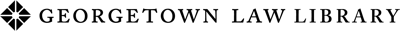Admitted Student Credentials
Admitted Student Credentials can now be accessed via your online status
checker.
Your online status checker login was emailed to you when you first submitted your application. If you need that login reset, please contact the Office of Admissions at lawhotline@georgetown.edu. Once logged into the online status checker, you’ll find your NetID and GUID. Your NetID is the first half of the email address listed in the 2nd email address field (everything before @georgetown.edu).
Your temporary password is gu followed by the last 6 digits of the school tracking number or GUID.
You will need to change this password via password.georgetown.edu.
If you have trouble changing your password, please contact UIS at (202) 687-4949.